AirPods Sound Muffled? Here’s a Quick Fix

Have you ever wondered, “Why do my AirPods sound muffled?” You are not alone. We have a quick fix for any model you own.
Apple AirPods are undoubtedly among the best earphones available. Still, they are not immune to performance problems like most other technology. They may start to sound muffled after a few years of use. Here, we’ll go over the most frequent causes of why AirPods sound muffled and provide some DIY solutions. Let’s get started.
Why Do My AirPods Sound Muffled?
Apple AirPods rest inside the ear canal, where conditions can become warm and humid. Over time, earwax and other debris build up around your earbuds and impact sound quality. If your AirPods become difficult to hear, your speaker grilles may need to be cleaned.
How To Fix Muffled AirPods
To clean your Apple AirPods, you need rubbing alcohol, cotton swabs, toothpicks, and a microfiber cloth or an Airpods cleaning kit.
1. Apply a small amount of rubbing alcohol to the end of the cotton swab. The earwax and debris buildup will be easier to remove with rubbing alcohol.

2. Using the cotton swab, gently wipe away any encrusted gunk from the speaker grill and edges.
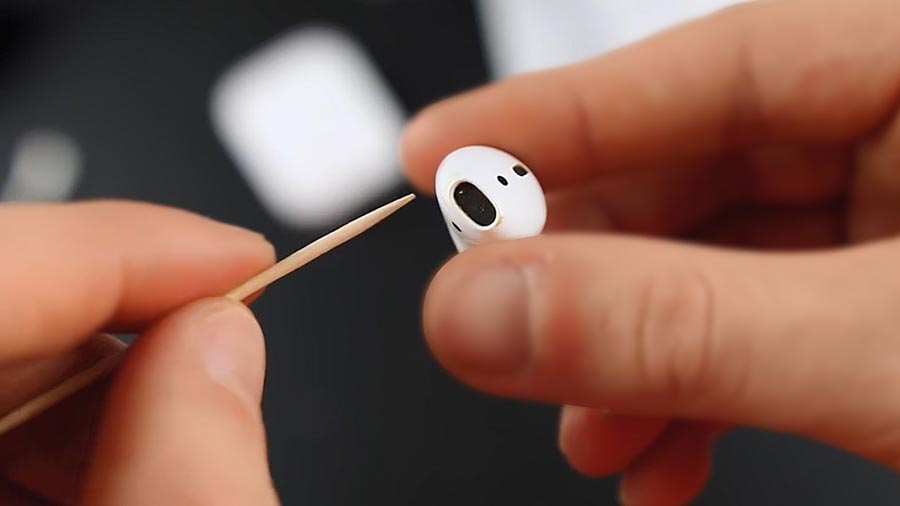
3. With the toothpick in hand, use it to pick debris from the speaker grill carefully. Avoid poking the toothpick’s point beyond the mesh.

4. Clean off any debris from your AirPods using a dry microfiber cloth.

5. Allow your AirPods to dry before placing them back into the charging case.
How to Make AirPods Louder
If the muffled sound continues after cleaning your AirPods, you might need to reset them. In many cases, resetting them will restore the connection and resolve the muffled sound issue. Don’t know how to do it? No problem. Resetting AirPods is relatively easy.
- Place the AirPods in their case, and close the lid.
- After 30 seconds, open the lid.
- Go to Settings > Bluetooth on your iPhone or other Apple device.
- Next to your AirPods, tap the More Info button.
- Tap Forget This Device and confirm.
- Located on the back of the case, press and hold the Setup Button until the light flashes amber, then white for about 15 seconds.
- To reconnect your AirPods, place them close to your iPhone and follow the steps on the screen.
How To Fix AirPods Pro Microphone Muffled
Cleaning Apple AirPods and AirPods Pro are similar. As we mentioned earlier, you’ll need rubbing alcohol, toothpicks, cotton swabs, and a microfiber cloth.
- Apply a small amount of rubbing alcohol on the cotton swab’s tip.
- The silicone ear tips should be taken out and thoroughly rinsed.
- The speaker meshes should be gently cleaned with the cotton swab.
- Use a toothpick to remove any debris from the meshes gently.
- Avoid going beyond the speaker mesh with the toothpick.
- With a dry microfiber cloth, clean your AirPods.
- Before placing your AirPods back into the charging case, let them dry.






