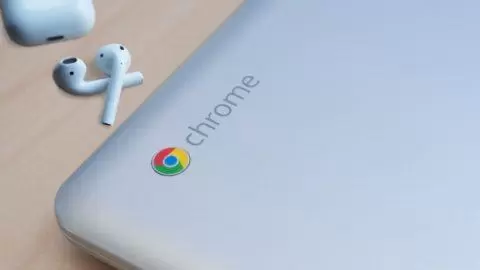Why Do My Earbuds Sound Muffled?

Earbuds are a popular accessory because they are small and convenient. Most importantly, they sound great. But after a while, earbuds can sound muffled and impair your listening experience.
Fortunately, there are solutions for dealing with the problem. Below we outline some of the causes of muffled earbuds and how to fix them. You’ll also find some tips for keeping your earbuds in good condition so that they always sound their best.
Why Do My Earbuds Sound Muffled?
The most common reason earbuds sound muffled is earwax logged inside the speaker mesh. In-ear earbuds sit inside the ear canal, and over time earwax, dust, and more can build up. This debris can obstruct sound passing through the mesh, resulting in muffled sounds. It’s essential to clean your earbuds regularly to prevent this buildup. Here’s how to do it:
How To Clean Earbuds
You can remove earwax and grime from your earbuds using a simple cotton swab, rubbing alcohol, toothpicks, lint-free cloth, or an Earbuds Cleaning Kit.
- First, remove any rubber or plastic tips. If the earbuds are equipped with foam tips, these can also be removed.
- Next, use a soft, lint-free cloth to wipe down the exterior of the earbuds. Be sure to clean both the front and back of the earbuds.
- Once you have wiped down the exterior, use a cotton swab dipped in rubbing alcohol to clean the speaker mesh.
- Using a toothpick, carefully remove any extra debris from the mesh. Make sure not to insert the toothpick too far into the mesh, as this could damage the speaker.
- Finally, reattach any removable tips and give the earbuds a final wipe-down with a dry cloth.
How to Keep Earbuds From Falling Out
Earbuds depend on a snug fit to create a seal that blocks external noise and allows the sound to travel directly into your ear canal. When your earbuds fall out of your ears, not only does it break the seal, but it can cause them to sound muffled.
Earbuds that fit your ears properly can improve sound quality dramatically. Forming a tight seal and placing the earbuds closer to your ear canal will create a crisper and clearer sound. Here are a few things you can check to keep your earbuds from falling out.
- First, make sure you have the correct size ear tips. If they’re too big or too small, they’re not going to stay in place.
- Second, try different styles of ear tips. Some people prefer foam ear tips because they expand to fit the ear canal, while others prefer silicone ear tips because they create a suction effect. Experiment until you find the ear tip that works best for you.
- Finally, make sure your earphones are positioned correctly in your ears. If they’re tilted too far forward or backward, they’re more likely to fall out.
By following these simple tips, you can keep your earbuds in place and enjoy your music without interruption.
How to Reset Wireless Earbuds
You may need to reset your earbuds if the muffled sound continues after cleaning them. The issue could be related to how they’re connected to your device. Resetting your earbuds will renew the connection and hopefully solve any sound issues.
This is relatively easy to do and only requires that you reconnect them once completed! If you own a pair of Samsung Galaxy Buds2 or Buds the process only takes a few steps. When you factory reset your earbuds, your settings will return to their defaults.
- First, open the Galaxy Wearable app on your phone.
- For Galaxy Buds, first, tap About earbuds.
- Tap Reset earbuds and then confirm by tapping Reset.
- For Galaxy Buds2, first, tap Watch settings.
- Tap Reset and then confirm by tapping Reset once again.
After following these steps, you can now pair your earbuds with another device.
Why Does One Earbud Sound Lower?
Have you ever noticed that one earbud sounds lower than the other? There are a few possible reasons why one earbud might sound lower than the other. One possibility is that the earbuds are not properly paired with each other. If the earbuds are not paired correctly, they will not be able to share audio evenly between the two buds.
Another possibility is that the earbuds are not seated correctly in your ears. As we described above, If one earbud is not inserted deeply enough into your ear canal, it will not be able to produce as much sound as the other earbud.
It is also possible that there is an issue with the earbuds themselves. If one earbud is damaged or defective, it will not be able to produce sound as effectively as the other earbud. If you have ruled out all of these possibilities and still cannot get equal sound from your earbuds, you may need to follow the steps above to clean your earbuds.
How To Make Earbuds Sound Louder
To make your earphones sound louder, here are a few things you can do. By following these tips, you can help improve the sound quality of your earbuds and make them sound louder.
- Try adjusting the EQ settings on your device. You may also need to increase the volume on your device itself.
- Make a better seal. If your earbuds don’t fit snug in your ear canal, you can try inserting them slightly deeper for a better seal.
- Try different earbuds. If all else fails, you can try buying earbuds with a louder output. For some ideas take a look at our Galaxy Buds 2 vs Bose QuietComfort Earbuds review.
Why Do My Earbuds Sound Muffled On PC?
There are a few reasons why earbuds may sound muffled on a PC or laptop. One reason is the type of earbuds used with these devices. Earbuds can block out some higher frequencies, making the overall sound appear muffled.
- Earbuds are incompatible. One reason is that the earbuds might not be compatible with the device. If the earbuds are not compatible, they could block out some higher frequencies, making the overall sound muffled.
- Incorrect sound settings. Another possibility is that the sound settings on the PC or laptop are not set up correctly.
- Low-quality sound card. Another reason is that your PC and laptops may have a lower-quality sound card than other devices. This can result in a loss of fidelity, making the sound muffled.
By troubleshooting these potential issues, you should be able to identify the cause of the muffled sound and take steps to fix it.
Why Do My Earbuds Sound Muffled On Mac?
One common complaint about earbuds is that they tend to sound muffled on a Mac. If you are having trouble with the muffled sound on your Mac, here are a few things that you can try.
One possibility is that the sound quality of the earbuds themselves is not great. Some earbuds tend to let in a lot of ambient noise and have a flat response, which means they don’t emphasize any particular frequency range. If you’re looking for a fuller, richer sound, you may need to invest in earbuds or headphones like the AirPods Pro or AirPods Max, made especially for Apple devices.
Another reason could be that the sound settings on the Mac are not set up correctly. Try using a different pair of earbuds to troubleshoot this problem to see if the sound quality improves. If not, you may need to adjust the sound settings on your Mac.
- First, make sure that any cables on your Mac are disconnected from the Thunderbolt, USB, or 3.5mm audio ports.
- Then, go to System Preferences and click on Sound.
- From the Output tab, choose the built-in speakers.
- Move the Output volume slider to the right and try again if it is set too low.
- If the Mute checkbox is checked, uncheck it and retest.