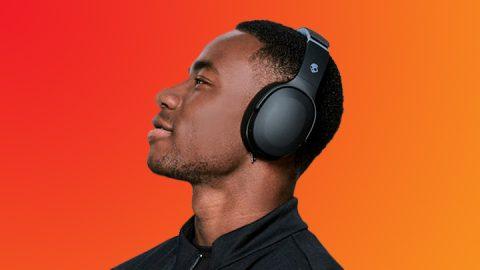How to Keep Ears Cool While Wearing Headphones (7 Easy Ways)

We expect headphones to have excellent sound quality, fit securely, and feel comfortable over the ears. With that said, after just a few hours of use, even the most premium headphones can cause your ears to become hot.
The combination of heat and sweat can not only feel uncomfortable, but it can ruin your listening experience.
Fortunately, there are easy ways to prevent your ears from becoming hot when wearing headphones for a lengthy time.
Here’s what you need to know.
1. Replace Headphones Earpads
The material that covers your earpads is probably the last thing on your mind when you’re wearing headphones. Headphone manufacturers frequently use insulated faux-leather because of its appearance, comfort, and affordability.
Faux-leather earpads have the disadvantage of not being able to breathe or absorb sweat well. As a result, they cause your ears to perspire. That warm moisture can become trapped between your pads and your ears over time, making both of them hot.
Replacement earpads are the most cost-effective solution to this problem. There are numerous replacements available on the market that will fit models from a variety of manufacturers.
Earpads made of velour material breathe much better than their faux-leather counterparts. That means they’ll keep your ears cool while you listen to your favorite chill-out music.
2. Wear Open-Back Headphones
Closed-back headphones are the most common type of over-ear headphones on the market. Closed-back headphones completely seal the back of the housing to block out external noise.
The only problem is that these headphones tend to trap heat. Alternatively, open-back headphones are an excellent solution to this issue. These headphones will keep your ears cooler than closed-back headphones.
They accomplish this by providing better ventilation while also releasing heat from around your ears. It makes open-back models a better choice for activities that produce lots of perspiration, like jogging and working out at the gym.
The main drawback is that open-back headphones do not block out sound and therefore can not provide noise cancellation like some closed-back models. If you desire listening privacy, consider one of our other recommendations.
3. Wear On-Ear Headphones
Perhaps the most notable advantage over-ear headphones have above the competition is their superior sound quality. It accomplishes this by having large earpad cushions that completely enclose the ears. However, if they become too hot, there is another option that also produces good sound.
On-ear headphones have earpad cushions that rest on the ear. Unlike over-ear headphones, they do not surround the ears. On-ear headphones are significantly lighter and more breathable. As a result, they are comfortable to wear for long periods.
Wearing on-ear headphones has the disadvantage that your sound quality may suffer because you are more likely to hear loud noises around you.
4. Avoid Headphones That Clamp Too Hard
When looking for a new pair of headphones, the last thing you want is for them to move around and fall off your head. That is why, despite the discomfort, we often tolerate excessively tight headphones.
However, overly tight headphones put too much pressure on your ears. Perspiration does not escape, similar to how thermal earmuffs keep your ears warm in the cold.
The simplest solution to this issue is to stretch out any pair of headphones that clamp too hard. You can do this by placing your headphones over a stack of books.
Over time, the clamping force will feel more evenly distributed. It will result in a pair of headphones that are truly more comfortable and cooler on your ears.
5. Use Earbuds on Hot Days
Wireless earbuds are audio gadgets that we use daily. They come in handy whether we’re on a morning commute or exercising. Earbuds usually come with pocket-sized charging cases that are about the size of a small pack of mints. They’re lightweight, portable, and a great alternative to full-size headphones.
Earbud tips rest inside of the ear but do not cover the exterior perspiration glands. As a result, they can be worn for extended periods on hot days without overheating your ears like over-ear headphones.
Since earbuds are a one-size-fits-all solution, depending on the shape of your ear, extended use can become uncomfortable.
6. Clean Sweaty Headphones
Keeping headphones clean is one of those things we often forget to do. Some people clean their headphone pads regularly, while others never do. Failing to clean your headphones regularly can lead to problems that will make your listening experience uncomfortable.
As sweat collects around the earpads, it can create a seal. Moisture and heat accumulation can make your ears feel like they are on fire.
Not only will the buildup make your ears warm, but the moisture and heat can damage the internal components that keep your headphones working.
The easiest solution to avoid this is to wipe the sweat from your earpads as soon as it appears. Remove the sweat with a dry cloth after each use to keep it clean. No matter what type of headphones you own, taking proper care will ensure that they last longer.
7. Take Listening Breaks
People wear headphones for long periods for a variety of reasons. Some people get lost in the music while wearing headphones, while others completely forget they’re wearing them. On long trips, some lose track of time, daydream, or fall asleep.
The problem with wearing headphones for long periods is that the earpads get warmer with time. The heat from electronics, perspiration, earpad seal, and a lack of ventilation can cause a temperature rise. This increase in temperature can affect everything from your comfort to the performance and durability of your headphones.
There is a solution, as simple as it may seem. Reduce the amount of time you wear headphones continuously. You can schedule listening breaks to take them off or wear them only on certain days of the week. It’s also a good idea to avoid falling asleep with them on your head.
By decreasing the number of times headphones are on your head, you can lessen the frequency they become uncomfortable. If the equipment has time to cool down to room temperature, its heat is less likely to become an issue.
Why Do Headphones Make My Ears Hot?
To understand why headphones make your ears hot, you must first know how the headphones’ design and form contribute to the problem.
Over-ear headphones cover the entire ear to isolate sound and provide high-quality audio. This kind of headphones is the best for noise cancellation. They have a high capacity for keeping the audio you’re listening to inside while blocking outside sounds.
However, they are among the worst offenders for heat production because they enclose the entire ear. Reduced airflow, trapped sweat, and retained heat are the unintended results of this design. Long-term use of headphones can cause your ears to become moist, hot, and sweaty.
Earpads for most headphones are foam cups covered with leather, faux-leather (artificial leather), or felt. These materials make it difficult for your skin to breathe. Remove your headphones if they become too hot and humid, and cool your ears for immediate relief. Try one or more of the tips we provide above that best match your needs for a long-term solution.
Conclusion
While wearing headphones, your ears don’t have to break out in a sweat. Replacement earpads are usually more breathable than the ones that come with standard headphones. Different kinds of headphones allow for more airflow while also releasing heat from your ears. Some headphone models offer more ventilation because they do not surround the ears. Headphones that are too tight put too much pressure on our ears.
Earbuds can make for a great alternative to headphones because they do not cover ear perspiration glands. Avoid heat issues by cleaning your headphones and avoiding long-term use. No matter what kind of over-ear headphones you own, following these tips will help you have a more comfortable listening experience and extend the life of your gear.